Would you like to learn how to shutdown, restart, or logoff computers that you aren't currently using? With a bit of knowledge, you'll be able to shut off computers around your house without moving, and restart computers just for the heck of it.
Steps
1 Click on "Start" on your computer's task bar.
5 To select a computer, type in the computers IP address in the appropriate box.
6 Begin the process by clicking the OK button on the bottom of the window.


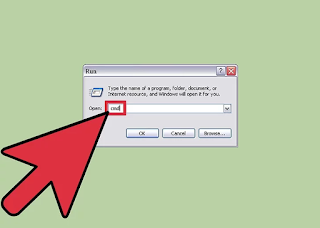







No comments:
Post a Comment